


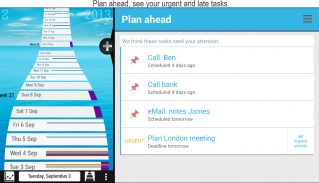
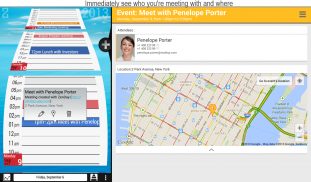












ZenDay
Calendar, Tasks, To-do

ZenDay: Calendar, Tasks, To-doの説明
With ZenDay, be better organized, maintain your work/life balance and fight procrastination.
Stop listing tasks… plan your time!Our unique integration of your tasks inside your 3D timeline shows what you can achieve today, with the work hours you set for yourself.
Tasks "float" and ZenDay re-schedules them automatically in your available time: no more "dummy meetings" in your calendar that you need to move manually!
ZenDay changes the color of the tasks that are almost due or overdue, so you can act before it's too late.
And finally you can debrief what was done on time recently, so you can see how you've improved over time.
All this in a dynamic 3D view, like a GPS of your time: move forward and up towards your goals.
Some detailed features:
Sync with your calendars, add your to-dos in your timeline and plan all your commitments in one place. With our unique ZenDay 3D timeline, you can clearly see what’s ahead of you, so you can take the right action.
• schedule tasks & meetings
• sync with all your calendars
• prioritize your tasks and set future tasks
• dynamic scheduling: your tasks follow the flow of time
• set your deadlines and get reminded
• debrief on your previous weeks
It’s intuitive: zoom in, zoom out, move your timeline.
It’s simple: do everything in the 3D view.
And ZenDay is much more than a simple organizer... it will soon become your personal time coach.
ZenDay requires Android 4 or higher.
If you have any problems, please contact us at feedback@zenday-app.com. Thanks for helping us make it better!
Follow us on Twitter: https://twitter.com/zendayapp
Like us on Facebook: https://www.facebook.com/zendayapp
Follow us on Google+: plus.google.com/+zendayapp
Explanations for some of the sensitive permissions we're requesting:
- CALL_PHONE: you can create a task starting with "Call" then choose a contact (using auto-completion), and later call directly that person by tapping on the task and tapping on the Call button in the toolbar.
- ACCESS_FINE_LOCATION: using when displaying a Google Map on the right pane when there's a Location set in an Event.
- READ_CALL_LOGS: used by the Widget that lists what happened today. We display missed calls so you can call them back.
- READ_CONTACTS: used when entering a new Task, and using a "Verb" like "Call" or "eMail", then a contact's name.
- READ_HISTORY_BOOKMARKS and WRITE_HISTORY_BOOKMARKS: as a convenience, we display browser bookmarks in our web view in the right pane.
*** Featured on Samsung's S Suggest ***
*** Featured on Google Play: App to watch, Play Pick ***
*** Selected by Google India as Best App for Everyday Life for 2013 *** http://bitly.com/zenday-indiatimes
Our users say it best:
"Overall the best app I have found for productivity, organization, and stress free days."
"Brilliant idea and application. This is the only task and event planner that keeps me on track. I like the debriefing feature which allows me to learn from my mistakes and encourages me to do things on time."
"ZenDay is a functional and beautiful way to organize your schedule."
"It presents a unified view of Tasks and Appointments, by presenting them as a 3D Rolodex."
"The seamless integration of Tasks / Events / Google calendar makes it the perfect tool to manage your day."
"ZenDay is a task list that really works."
"This is time management as it *should* be."
"And it's already changing my life and work for the better."
























